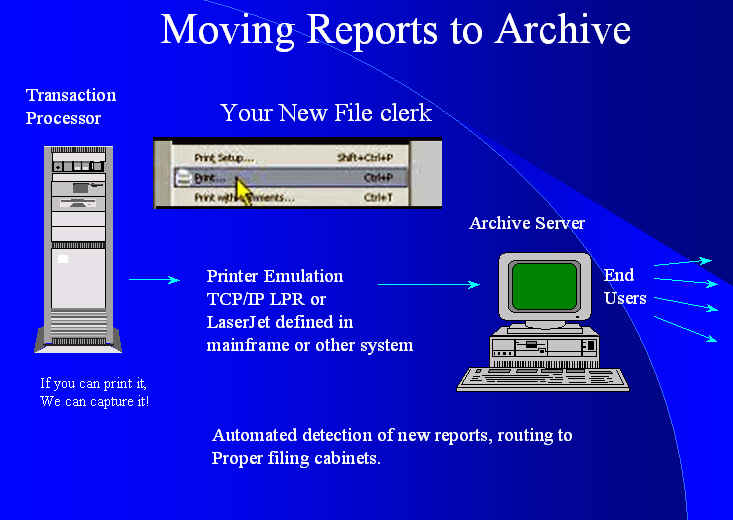Print Capture Automation
A large metropolitan newspaper has eliminated internal printing
of documents such as Distributer Bills, Advertiser statements,
distribution reports, etc.. At the same time increasing
customer service.
A Large heating and air conditioning
distributor captures all the documents and reports generated by
their AS/400 system for finance, inventory, sales, payables and
receivables. The documents are printed automatically to
Hitec's print capture automation and routed daily to electronic
filing cabinets without human intervention.
A large midwest
hospital prints individual patient information that would normally
be filed manually into medical records. But now dictation,
Nursing Notes, Bills, Lab Reports, etc.. are printed to Hitec's
print capture automation and automatically routed into electronic
medical records. These documents are immediately available to
health care providers.
Need to move a large volume of electronic reports to Archive? See how........
Hitec integration specializes in capturing, archiving and
distributing computer generated reports and documents.
Electronic paper is much more efficient and easier to manage than
paper based reports and documents.
In order to realize the benefits of electronic archiving you need
to eliminate as many labor components as possible at every level of
the process. Hitec's print capture automation does just that.
Hitec QWatch combines the software needed to transform any
Windows Compatible PC/Server into a TCP/IP printer emulator capable
of automatically capturing, identifying and routing any file sent to
a designated print queue on an IBM AS/400, mainframe, or Unix based
System. The Queue Watch system looks just like a printer
on the network to the mainframe(s) or transaction processor(s) and
can emulate any of a number of printers, but usually we choose to
use either LPR or HP LaserJet emulation. We are not limited to a
single host either. We can act as the print queue for 26
devices simultaniously.
Instead of creating paper, the printed file is written directly
to the server's hard disk. The print files are fully formatted
into the print image. Printer control codes are interpreted
and removed so that additional interpretation is not needed.
Now it's time to route the files to the proper electronic filing
cabinets.
Identifying and distributing files to the correct electronic
storage cabinet(s) is handled through a user definable automation
utility that reads into each captured print file and determines the
content. Once identified, the utility directs the file to the
default filing process for that type of report or document.
The automation utilities can be set to check for existence of new
files at different frequencies over the course of the day, assuring
that all files are processed in a timely fashion. All
processes can be set for unattended operation 24 hours a day.
If a fault occurs the system messages to the AS/400 to hold the
print jobs in the queue until released by the operator.
There is a notification process that provides an e-mail to
designated system administrators describing the processing
activities. This notification includes both successful and
problem events that occured during the processing session.
One of the clear advantages of the automated print capture is the timeliness of the availability of information to end users. Because the process is real time, the routing automation can be constantly at work. Today, the archiving of reports and documents is a gift. The biggest benefit of capturing printed reports comes from the ability to make them available to end users moments after they are captured.